Posted by :
@maliktakbir
Saturday, July 16, 2011
Camera360 Ultimate for Android

Camera360 Ultimate for Android
Requirements: All Android Version
type: Apps, Photography
2011
| Overview: Turn your phone into professional camera. Provides LOMO, HDR, axis shift, draft, ghost, etc. and multiple styles. #Top 1% apps #Powerful photo apps Camera 360 is a kind of photo software with powerful functions, which is designed specially for cell-phone. It can provide nearly 30 differences of shooting effect for users selection. By now, it is mainly composed of 6 shooting modes: Effect Mode, Scenery Mode, Funny Mode, Tilt-shift Mode, Color-shift Mode and Normal Mode. You can select different effects within a mode, and can also set the related parameters the achieve the effect which you need. In addition, you can share your photos with your friends by network. 1.For 480.etc high - resolution mobile phones optimized display interface is more delicate. 2.The application will turn "save image" on default. 3.The app runs against to sleep when the program runs. 4.On the part of the interface has been fine-tuned. What's in this version: -Remove the Permission SEND SMS |
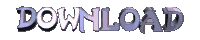
Quote:
| ======================(((UPDATE)))====================== -6.6.2011- Camera360 Ultimate v2.1.0 Quote:
|
| ======================(((UPDATE)))====================== -8.6.2011- Camera360 Ultimate v2.2.0 |
======================(((UPDATE)))======================
-28.6.2011-
Camera360 Ultimate v2.3.0
-28.6.2011-
Camera360 Ultimate v2.3.0
| New Features: 1. Add more parameter adjustments of hardware: exposure, saturation degree, contrast degree, brightness degree, and acuteness degree.(These settings are available only on the condition that your camera supports). 2. Improve the operation interface of adjusterbar of zoom, making it more convenient for users to adjust. Fixed BUG: Pressing the hard shooting button of phone camera is not to shoot but make other hard buttons crashed. Car Locator v3.91  Car Locator v3.91 Requirements: All Android Versi type: Apps 436 KB | May 2011 Quote:
|









